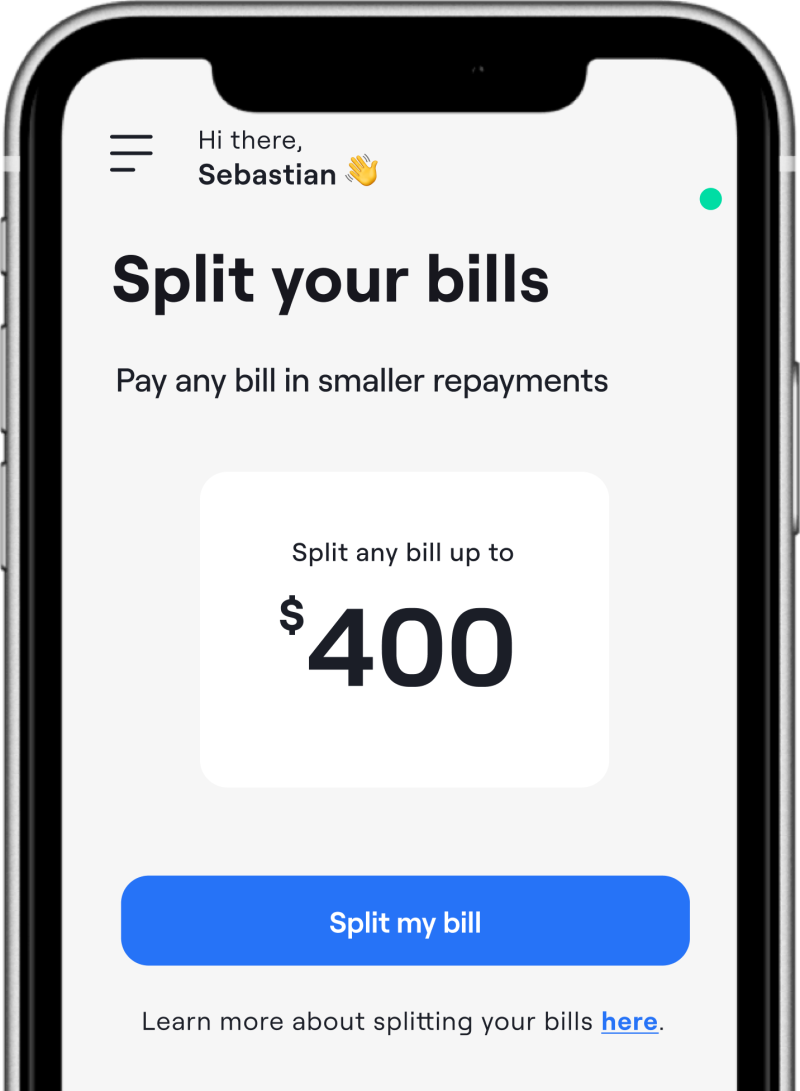How Our Payment Plans Work
Just 3 simple steps to have your bill paid.

01
Enter your bill details
You can easily connect your billing accounts with Wagetap. All we need is your BPAY details and bill amount. We cover most bills including electricity, gas or even your car registration. We know being short on cash can be tough when bills are coming due. You don’t have to worry when you have Wagetap making things more manageable.
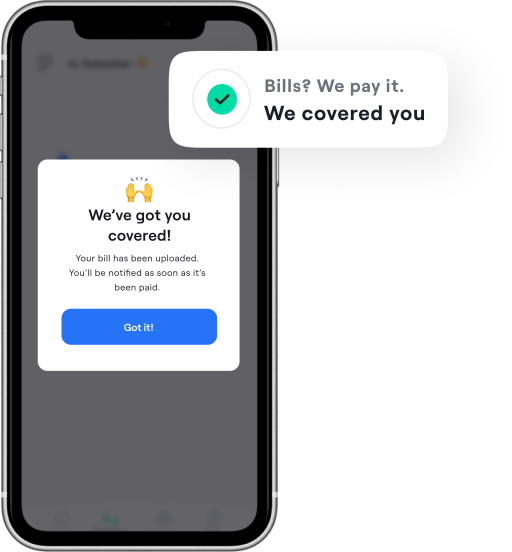
02
We pay your bill instantly
Once you’ve submitted your bill split request, we’ve got you covered. We pay your bill immediately, so you don’t have to deal with late fees or other complications. It's fast and easy; we'll let you know immediately once we've sent payment to the provider.
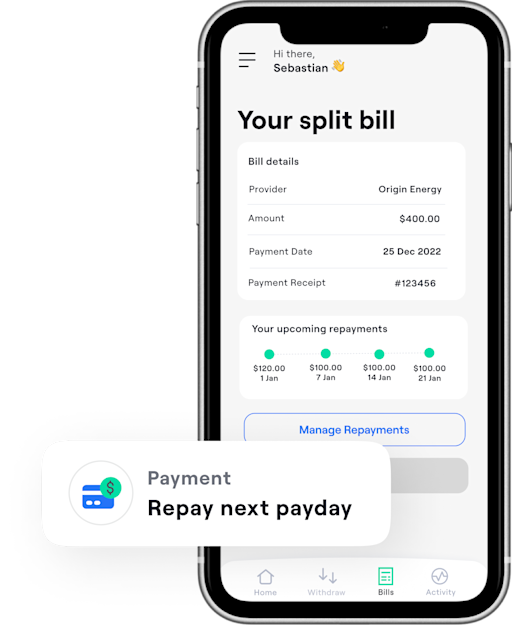
03
You repay on your next paydays
It's that simple, once we've paid your bill, you repay on your next few paydays. Except now your payments are much smaller. Big bill payments don’t have to be intimidating. Splitting them up always provides some breathing room so you can stick to your budget.

Bill Split
What type of bills can I split into payments?
Will Wagetap cover the total cost of my bills?
Can I split my bills into 3 or 4 equal payments?
How do I get approved for Bill Split?
If I have more than one bill, how does that work?
Can I pay a friend or family member's bill with Bill Split?
Does it cost to use Bill Split?
What happens if I can't make a payment?
How quickly does Bill Split work?
What customers are saying about Bill Split
Download Wagetap today
Get your Pay On demand with Wagetap
Subscribe to our Newsletter
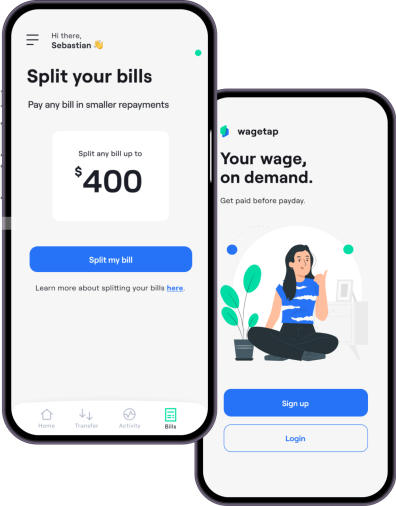
© 2025 Wagetap All rights reserved
Digital Services Australia V Pty Ltd